Guide
Practise for job interviews using Shortlist.Me
Updated on 7 July 2023
Practise your video interviewing skills using Shortlist.Me
Video interviews are the single biggest growth in recruitment techniques over recent years with a year on year growth in the numbers of graduate recruiters using this method to recruit staff.
Through the Covid19 pandemic the numbers using video interviewing technology grew from over 10% in 2012 to over 50% in 2018 according to a study by The Online Recruitment Resource in 2021.
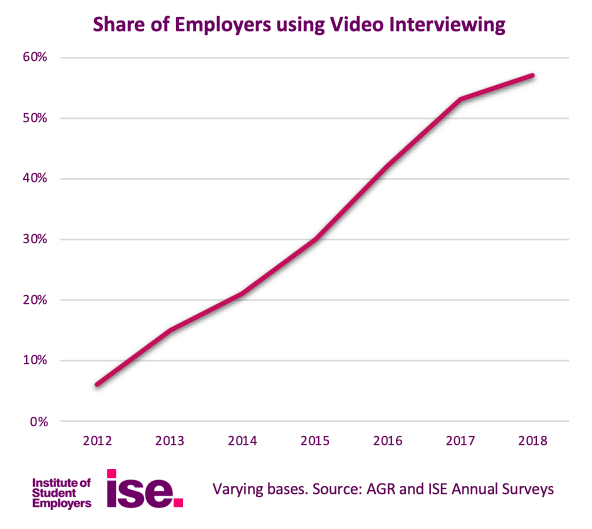
Video interviewing is here to stay, and it is important that our students are given the opportunity to be supported to practice this assessment technique in advance of a real interview.
More than half of employers will continue to conduct video interviews after Covid restrictions have been lifted.
- 22% of employers were conducting video interviews pre-pandemic
- 79% of employers are now conducting video interviews post-pandemic
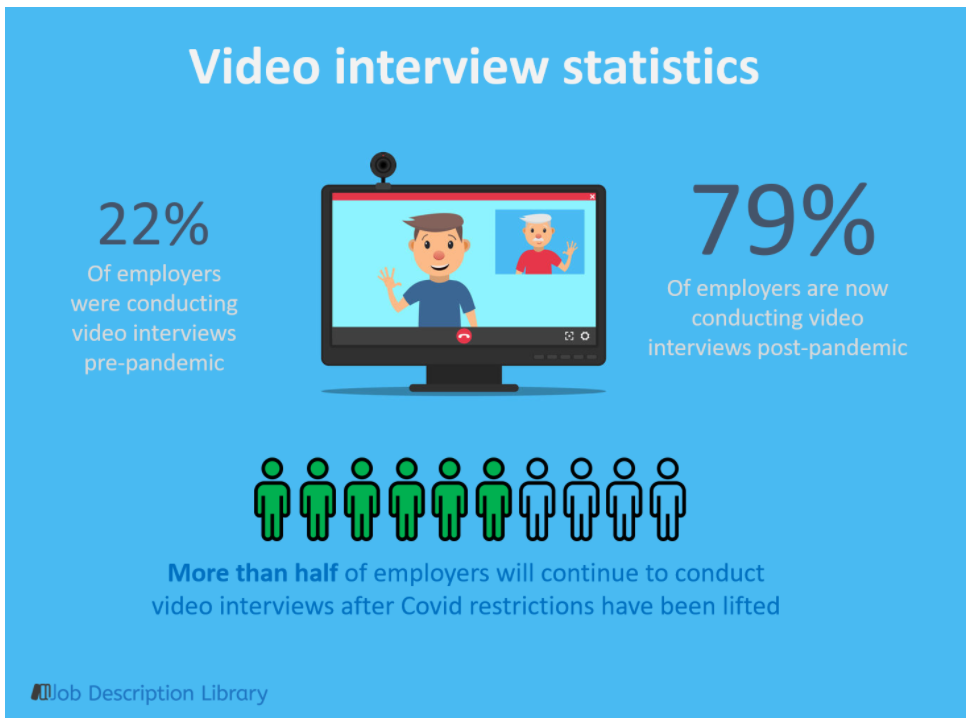
What is a video interview?
The recruiting organisation will get in touch with you to send a link for you to take part in a video interview. If live they will give you a set time to be available online. If you are taking part in a video interview with pre-set questions then you are likely to be sent a period of time during which you must complete your interview. You will log on to a system and answer questions without having to travel to the organisation’s premises.
It is usual in a video interview that you need to take all the questions in one take so treat it like a face to face interview in terms of your preparation.
Preparing for a video interview
You will begin your preparation in the same way as any other interview with regards to thinking about your skills and abilities in relation to the role. Visit the Careers Service website for information relating to interview preparation, practice interview questions and support from a Careers Adviser.
In preparing for a video interview there are some additional things that you need to think about. These are particularly related to being interviewed via camera:
What's behind you? Think about where you are going to do your interview recording. Ensure the background is clean, professional and uncluttered. Ideally you want a plain wall or door behind you. If your computer is not situated where this is possible ensure you take time to look at what is directly behind you (put away the washing/dishes, angle the camera away from your bed, think about what that poster says about you)
Tell other people - in your home that you will be doing a live interview and cannot be disturbed. With a pre-set video interview, it is likely that you cannot pause and retake if you are disturbed.
Camera Position - Ensure the camera is at eye level and that you look at it rather than at your own image on the screen. If you look at the screen your eye contact will come across as poor and the viewer is more likely to see the top of your head! Ensure the camera is pointed straight at you (i.e. not angled upwards so that the interviewer can see more ceiling than you).
Lighting – Natural light is best. If this isn't possible think about the positioning of a desk light behind the camera. Ensure that you don't have a window directly behind you. It's better to have the window directly behind the camera.
Using your phone - While it is fine to use your phone you must not hold it in your hand. Position it securely and use a separate microphone.
What to Wear - Dress like a face-to-face interview. Avoid lots of pattern as it may be distracting on camera when you move. Strapless tops can make you look naked if the camera angle moves! Avoid lots of distracting jewellery, hats and sunglasses.
Quiet Please – turn off all notifications on your computer or phone. Using a PC or laptop with a built in camera is more effective as it is easier to only have the video interviewing browser window open.
Practice
- All of the above can make or break your video interview. Leaving time to practice will easily eliminate any errors - ensure you critically watch back your practice to check the above.
- Taking time to practice will also allow you to iron out any technical issues and make contact with the recruiter if you need support.
Ensure you leave enough time to set up your video interview - it's not difficult and it will ensure that your answers are the most important thing the interviewer is concentrating on.
Read (or listen) to all of the instructions at the start of your video interview carefully. Pay particular attention to whether you can retake a question and how long you have to answer each question (including thinking time).
Ready? Time to Practice!
The Careers Service has purchased a license to one of the market leaders in video interviewing technology.
Shortlist.Me allows you to practice video interviews using a professional platform that is safe and secure.
Read the ShortList.Me – Fair Processing Statement / Privacy Notice
We have built a number of subject specific practice interviews and have shared examples from a range of organisations and sectors.
We have also prepared a supportive pathway which offers you support with preparing for interviews, a practice online interview and tips to review your performance and make improvements. As a student at the University of Dundee you can access this on the University of Dundee CareersPortal
You can take and retake all the practice interviews we have shared as many times as you wish.
You can also get in touch with the Careers Service to book a live practice interview or to discuss interview technique in more detail. We have a team of Careers Advisers who are happy to help.